Fiscal Year End Close
This list is provided as a tool to assist with closing your accounting system. As all systems are different, contact us before attempting any steps with which you are not familiar. We can provide a more specific list for many accounting packages.
Note: Most accounting packages clear data based on system set up options during period end processing. Check the software options before closing any periods. If you have any questions or concerns, ask first! Make a special backup before each module close!
This list is in the typical closing order but may vary by package — some sections include items you can start on TODAY!
Inventory
Post all transactions for the period.
Reconcile Inventory quantities.
Complete a physical inventory count, if appropriate, and post any adjustments. Print the Inventory Valuation Report and other desired reports. Check for accuracy!
Make a backup.
Close the period.
Payroll
Complete all Payroll transactions and processing for the period.
Print all necessary reports for matching to the general ledger.
Make a backup.
Post Transactions.
Accounts Payable
Enter all transactions for the period.
Post transactions. Print and verify the Aged Accounts Trial Balance report.
Make a backup.
Close the period.
Accounts Receivable
Post all transactions for the period and complete month-end procedures.
Print and verify the Aged Trial Balance and any other desired reports.
Make a backup.
Close the period.
Other Modules
It is essential to close any other modules you may have. Examples of other modules that may require closing procedures are Bill of Materials, Work Order Processing, Manufacturing, Supply Chain Management, and Project Tracking. If unsure of the order or what requires closing, please call us or your software provider.
General Ledger
Make sure to keep new period and prior period information separate. Most packages allow you to start a new period without closing. Make a backup before starting new period transactions!
If the General Ledger is integrated with other modules, complete the closing and posting procedures for all other modules. (Caution: Some accounting packages require modules be closed in a particular order.)
Make sure all entries are made for the period. Enter accruals, depreciation, and other period-end adjusting entries into the General Ledger.
Post Journal Entries.
Generate and review the trial balance and financial statements.
Print the necessary audit trail reports, including a Detailed Trial Balance, and other desired financial reports. (At a minimum, your tax preparer will need a detailed general ledger, trial balance, and financial statements.)
Make a backup.
Close the period.
If your fiscal year is on a calendar year, you need to complete the calendar year end checklist at the same time. Go to Calendar Year End Checklist.

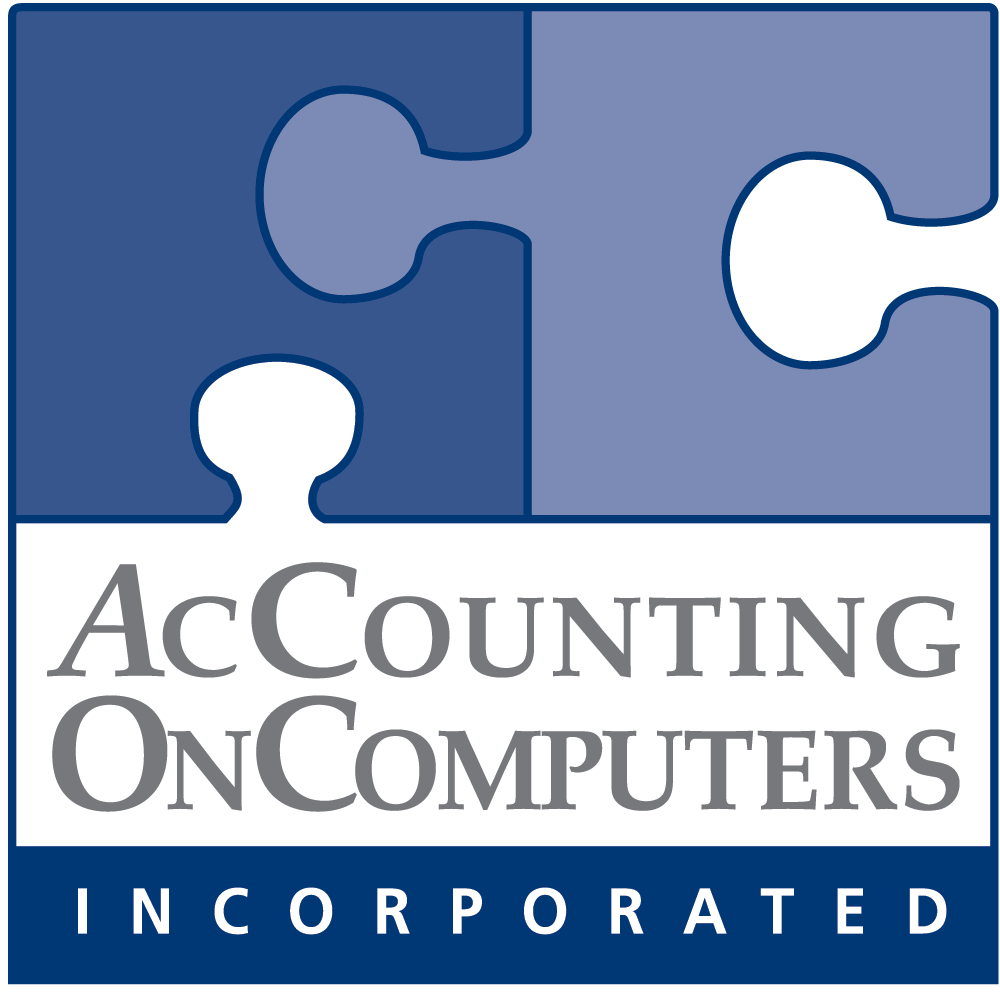
Leave a Reply
Want to join the discussion?Feel free to contribute!