Upgrade Your Microsoft Dynamics SL Version
Looking to upgrade to Dynamics SL (Solomon) on your own?
While we have made every effort to provide useful information, we cannot guarantee this is a complete or accurate list.
For a list of SL resources, visit:
Microsoft Dynamics SL Directory | Microsoft Docs
Before attempting any upgrade, complete all of the following tasks:
- Dynamics SL Update Information the Installation documentation (in Adobe Acrobat PDF).
- Document your DELTA.MNU file changes and all INI files.
- Make a complete backup.
- Complete all file and database maintenance routines.
- Document your customized windows and reports.
- Run control reports to use to balance to following the upgrade.
- Complete a full test upgrade on a different system before attempting the live upgrade.
- Contact us if you would like us to be available in the event of an emergency. (Let us know your current version and when you plan to complete the upgrade.)

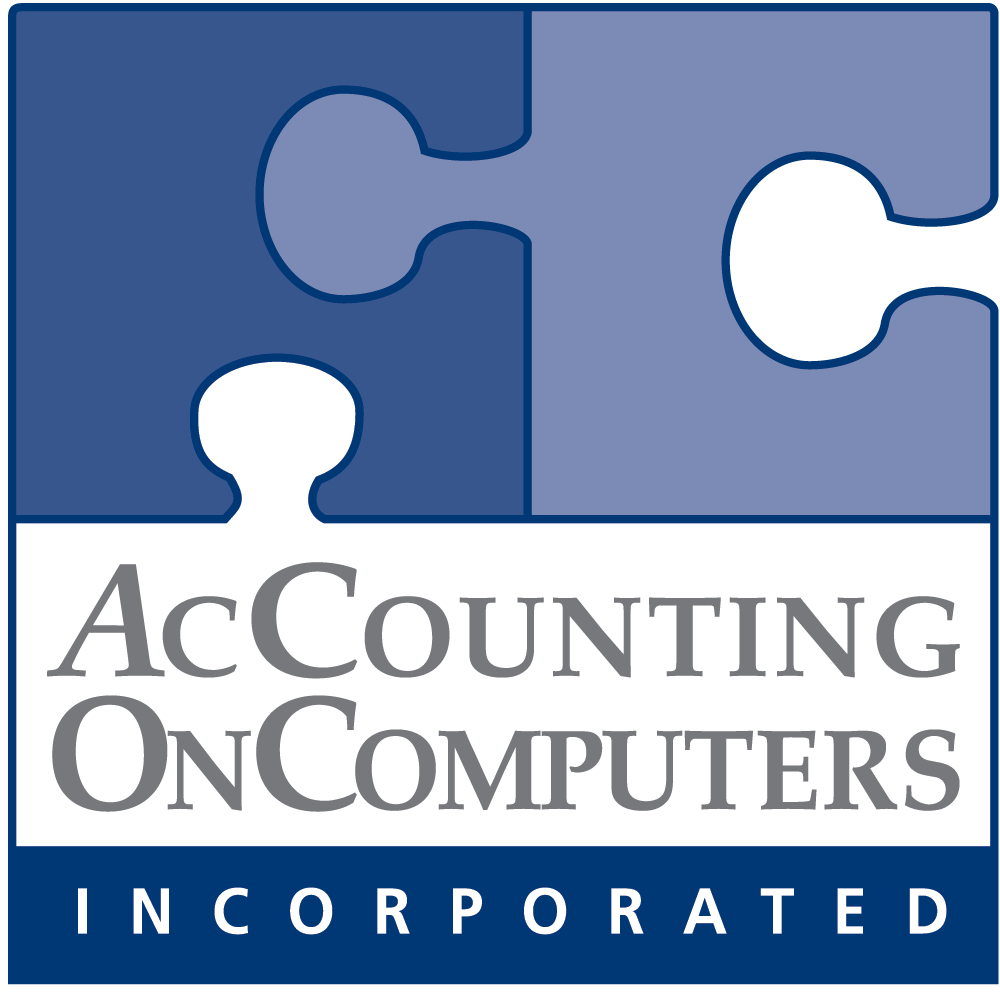
Leave a Reply
Want to join the discussion?Feel free to contribute!